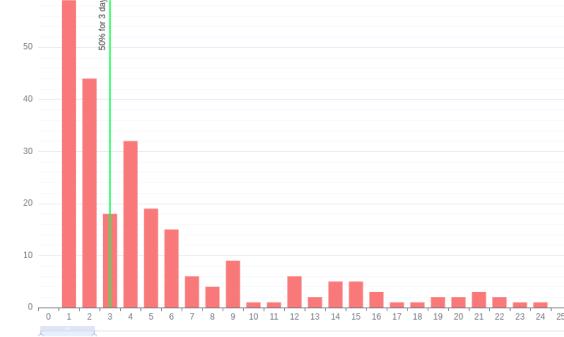
Lead Distribution Time
The graph shows the time it takes for your issues to go from creation to completion.
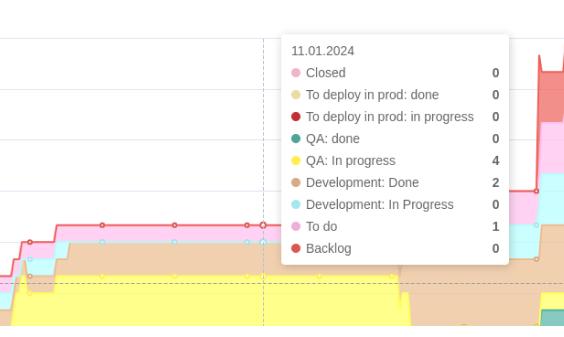
Cumulative Flow Diagram
The graph allows you to understand what is happening in the project or work on the product and see the impact of changes in the workflow on the main Kanban metrics - Lead Time, WIP and throughput.
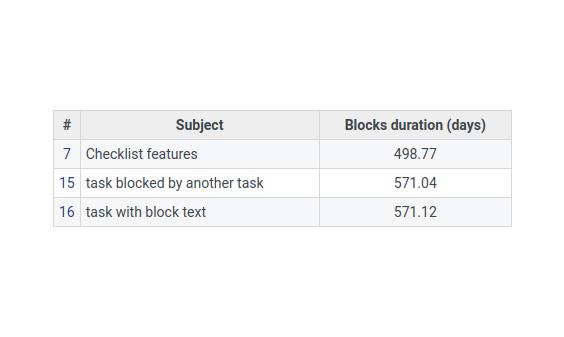
Reports on blockages
Be aware of how long the issues were blocked and for what reason.
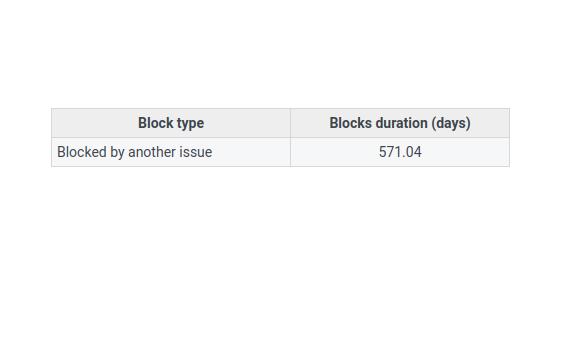
Reports on the types of blocking
Reflects the types of locks with duration for each type.
A more complete list of features can be found in the comparison table
Demo
Check out all the features of our plugins in the demo
Purchase
Changelog
Version 1.3
2025-09-10Added
- Number of issues for block types report [30534];
- Maximum number of issues, status for block report [30526].
Improved
- Rounding of calculations for LTD [30059].
Version 1.2
2025-06-19Added
- Throughput for all projects [29548].
Fixed
- Description for LTD [29306].
Compatibilities
- Redmine5.0 - 6.0
- BrowsersChrome, Firefox, Safari, Edge
- DatabasesMySQL 5.7, MySQL 8.0, PostgreSQL 14-16, SQLite
- Plugins advanced_charts, appearance_custom, additional_tags, additionals, module_manager, periodic_reminder, periodictask, redmine_advanced_checklists, redmine_app_notifications, redmine_banner, redmine_impersonate, redmine_issue_dynamic_edit, redmine_issue_templates, redmine_kanban, redmine_local_avatars, redmine_searchable_selectbox, redmine_theme_changer, redmine_wysiwyg_editor, user_group_editor, view_customize