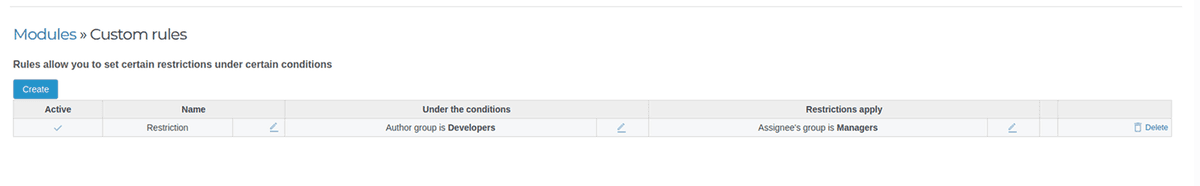
Flexible access control
Configure restrictions for editing issues - by role, status, or work type. For example, prohibit the «developer» role from assigning issues with the «error» tracker to managers.
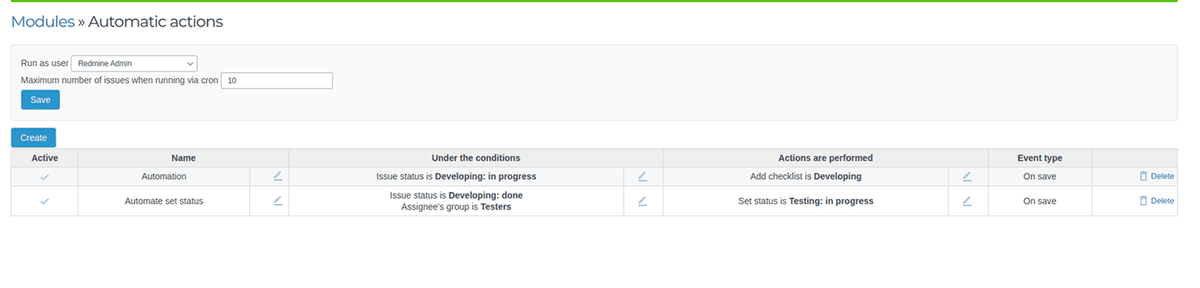
Automate your routine with one click
Change statuses, assign performers, send notifications and fill in fields - the system will do everything for you. Easy setup without programming.
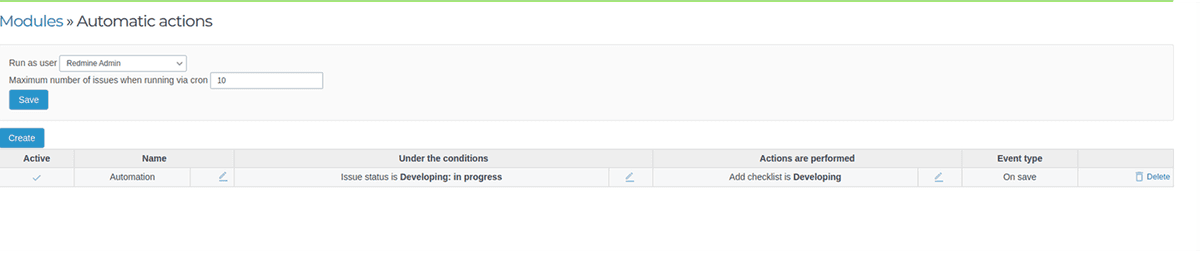
Smart triggers for issues
Auto-assigning testers, controlling priorities, rotating managers - all on your terms.
Démo
Voir toutes les fonctionnalités de nos plugins dans la démo
Achat
Historique des modifications
Version 1.0.6
10.09.2025Ajouté
- Webhook Telegram pour actions automatiques [30056].
Amélioré
- Correction de plusieurs petits bugs [30142], [30114], [30036], [29867], [29384].
Version 1.0.5
07.07.2025Ajouté
- Vérification URL pour les webhooks [29867];
- Case à cocher 'exécuter une fois' pour actions automatiques [29784].
Amélioré
- Interface [29842];
- Correction de quelques petits bugs [29771], [29761].
Compatibilités
- Redmine5.0 - 6.0
- NavigateursChrome, Firefox, Safari, Edge
- DatabasesMySQL 5.7, MySQL 8.0, PostgreSQL 14-16, SQLite
- Plugins advanced_charts, appearance_custom, additional_tags, additionals, module_manager, periodic_reminder, periodictask, redmine_advanced_checklists, redmine_app_notifications, redmine_banner, redmine_impersonate, redmine_issue_dynamic_edit, redmine_issue_templates, redmine_kanban, redmine_local_avatars, redmine_searchable_selectbox, redmine_theme_changer, redmine_wysiwyg_editor, user_group_editor, view_customize